Top 10 Network Automation Use Cases
Challenges facing today’s enterprises and how Gluware is keeping their networks working
Every day, Gluware helps leaders across industry automate network configuration changes, perform OS upgrades at scale, and conduct recurring audit / compliance checks and remediation, resulting in significant time and cost savings.
Gluware partners with the world’s leading technology companies and resellers to deliver a wide array of solutions built around our industry-leading network automation platform.
Gluware partners/resellers can register new account opportunities.
Gluware, Inc.
2020 L Street
Suite 130
Sacramento, CA 95811
1-916-877-8224
sales@gluware.com
For general inquiries info@gluware.com
support.gluware.com
support@gluware.com
US: 1-855-458-3822
UK: 0808-134-9906
Netherlands: 0-800-023-2194
Australia: 1-800-987-824
NZ + 0800-005-106
Gluware’s intelligent off-the-shelf automation software delivers the features, simplicity and reliability organizations seek today to manage their complex, multi-vendor networks and enhance their time to value. Gluware’s powerful layer of intelligence is designed to bring disparate, multi-vendor systems together so IT can safely, securely and cost-effectively accomplish critical tasks including device inventory, drift detection, network audits, OS upgrades and configuration management. To prevent network outages, manual errors and security issues, enterprises look to Gluware for an intelligent approach to automating their mission-critical networks.
Explore these top network automation use cases and the IT challenges they present to enterprises today. Then explore the ways that Gluware network automation is solving these problems for organizations with complex, multi-vendor networks:

Ensuring network security is the #1 use case of our customers. Gluware works on multiple levels to help ensure security for your network from identifying bad acts with the Gluware Drift and Audit app to remediating change with Config Modeling and patching vendor issues with OS Manager. It is critical to work with a solution that can go out into your network to find violations and make changes using each vendor’s unique CLI with common policy enforcement for features like authentication, access control-lists, SNMP, password management, and more.
Challenges
Gluware Solutions

It is estimated that Network Operations spends 80%+ of their time troubleshooting issues. Networks are built over many years and most have significant technical debt which is made up of unnecessarily bloated configurations since changes are often added and rarely cleaned up. Most network change are still performed manually as well resulting in manual errors that lead to inconsistencies and outages. Implementing network automation to inventory, monitor change, audit and enforce consistent configuration policy can eliminate errors and reduce outages in most cases by 90+%.
Challenges
Gluware Solutions

Compliance and conformance to company and 3rd party standards are critical to most large enterprise especially for public companies in regulated industries requiring SOX compliance, to financials requiring PCI-DSS and healthcare requiring HIPAA and FDA among others. Implementing the ability to audit and ensure compliance is an integral component to satisfy 3rd party auditors to meet requirements.
Challenges
Gluware Solutions
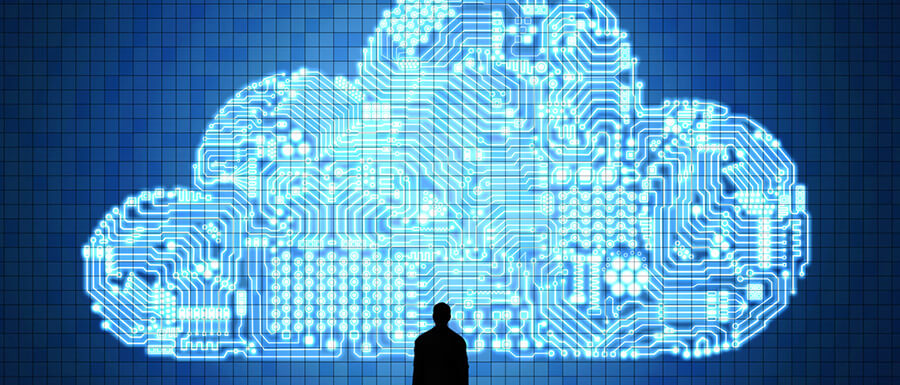
Enterprise IT is moving towards a “cloud-first” strategy, consuming Software as a Service (SaaS) and moving workloads to the cloud via Infrastructure as a Service (IaaS). SaaS and public cloud infrastructure have proven to help agility, scalability, availability and either save cost, or at least align cost with consumption. Enabling an entire enterprise company to move from on-premises services, like mail servers and storage, to SaaS based services, like Microsoft 365, can mean significant changes to network traffic patterns, potentially requiring a network re-architecture – or at least a re-configuration.
Challenges
Gluware Solutions

Network technical debt is the accumulation of aging devices, old operating systems, unnecessary or partial configurations, and variances in deployments. This technical debt increases the cost of maintaining and operating the network. In some particularly bad cases, the debt decreases productivity across the entire organization, which can be invisible and incredibly expensive. The cost to the organization is like a tax or interest paid on the technical debt. Automating the network is a critical step to optimize the network through the inventory of all the devices running on the network, standardize on platforms and operating systems and minimize configuration complexity while enforcing standards.
Challenges
Gluware Solutions

Business requirements are constantly changing, and the IT organizations must have the ability to be responsive to not just common and standard change requests, but to unplanned changes as well. Network changes implemented manually or that require the development and testing of scripts will significantly impede the agility of an organization. Outsourcing network changes also often comes with significant delays and cost. Enabling a NetOps organization with advanced networking automation technology that does not require all the manual building and skill set development will accelerate changes enabling agility to meet business needs.
Challenges
Gluware Solutions

Network automation is sometimes thought of only in the context of an initial configuration or a limited, scripted day 2 change. It should be thought of in the context of full lifecyle management of each network device and the services running on top of the network. The most challenging component is starting with automating the currently deployed “brownfield” network and getting to a known, good state. Lifecycle management involves automating the initial deployment along with all related moves/adds/changes the business requires. This ranges from low-level policy changes to new end-to-end service deployments. Network automation is the key enabler to lifecycle management.
Challenges
Gluware Solutions

a task that IT operations often avoid, given that it introduces change—and therefore risk—and it requires a highly-coordinated effort to minimize downtime. IT organizations often try to limit firmware/software changes such as OS upgrades on their network equipment to once a year and, for many, it can be a costly and arduous process. Network operating system changes are driven by: vendor vulnerabilities, new required feature-set and versions going end-of-support. The security vulnerability is often the most urgent requirement which forces an IT team to plan and execute an upgrade to minimize risk. These days security vulnerabilities are on the top of the priority list for IT leadership. This is because high profile hacks can negatively impact a business financially, operationally and publicly. Any delay in addressing a known vulnerability will reflect poorly on a company, especially if it is exposed and impacts business continuity. This drives the requirement for NetOps to be able to automate network OS changes much more frequently to minimize risks.
Challenges
Gluware Solutions

You must know what is in a network before you can manage it. The inventory should be complete and accurate. If you miss tracking a device, it could allow a black hat attacker to gain unauthorized access to the network. In addition to knowing your network devices, you will also want to identify rogue devices – unauthorized network hardware, firmware or software like wireless access points and switches under desks. As many network executives, architects and operations teams know, these can be real-world vectors for enabling dangerous cyber-attacks or data theft. The process of conducting network inventory consists of several steps, typically performed by different systems: device discovery, hardware and software inventory and using the inventory data to drive best practices.
Challenges
Gluware Solutions

When performing discovery with NetOps teams with regards to what tools and systems they use for network management – there is no shortage. This is a significant part of the problem they face is that there are many fragmented solutions for specific vendors or specific purposes and this is made up of commercial legacy and vendor tools as well as home-grown solutions that have been integrated over years. These existing legacy tools and processes often impede the ability to implement change and significantly move the needle when it comes to network automation. With the current demands on IT operations, it is time to consolidate and modernize network management and automation. Modern technologies like intent-based networking, data-modeling and API integrations must be embraced to meet business needs for agility and security with stability.
Challenges
Gluware Solutions
"*" indicates required fields