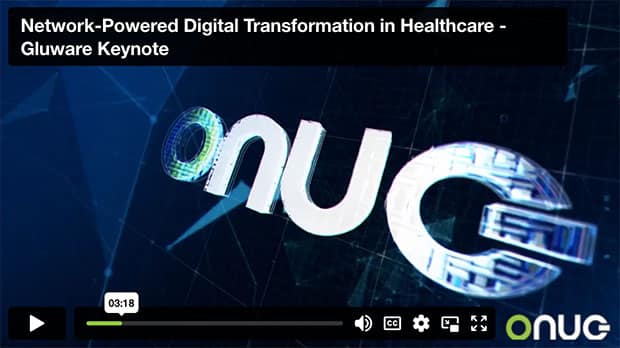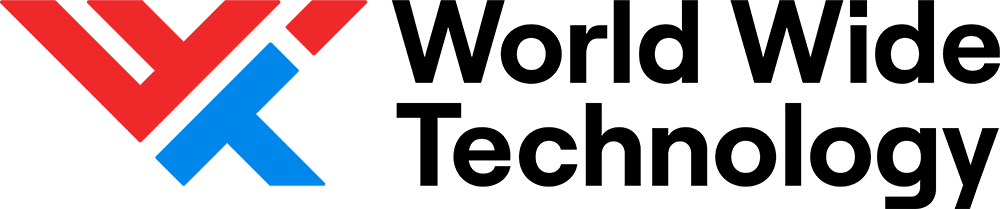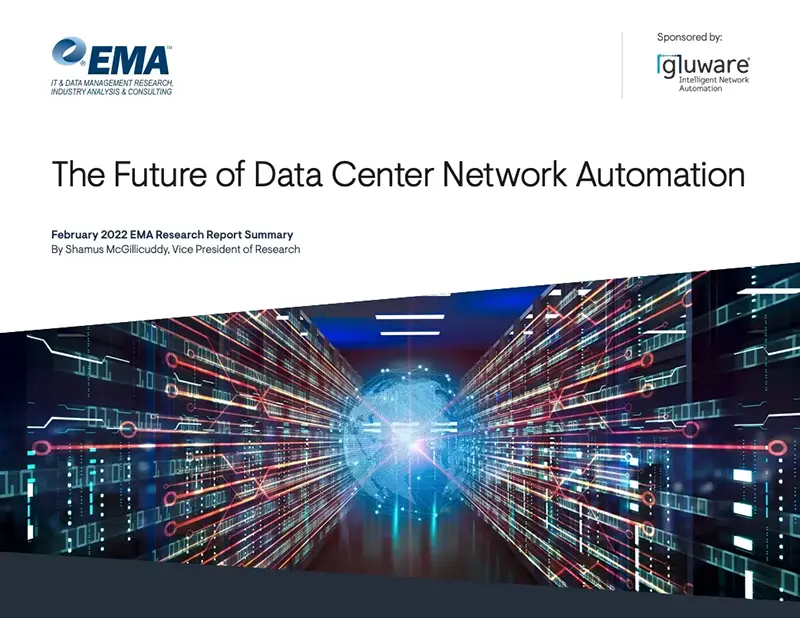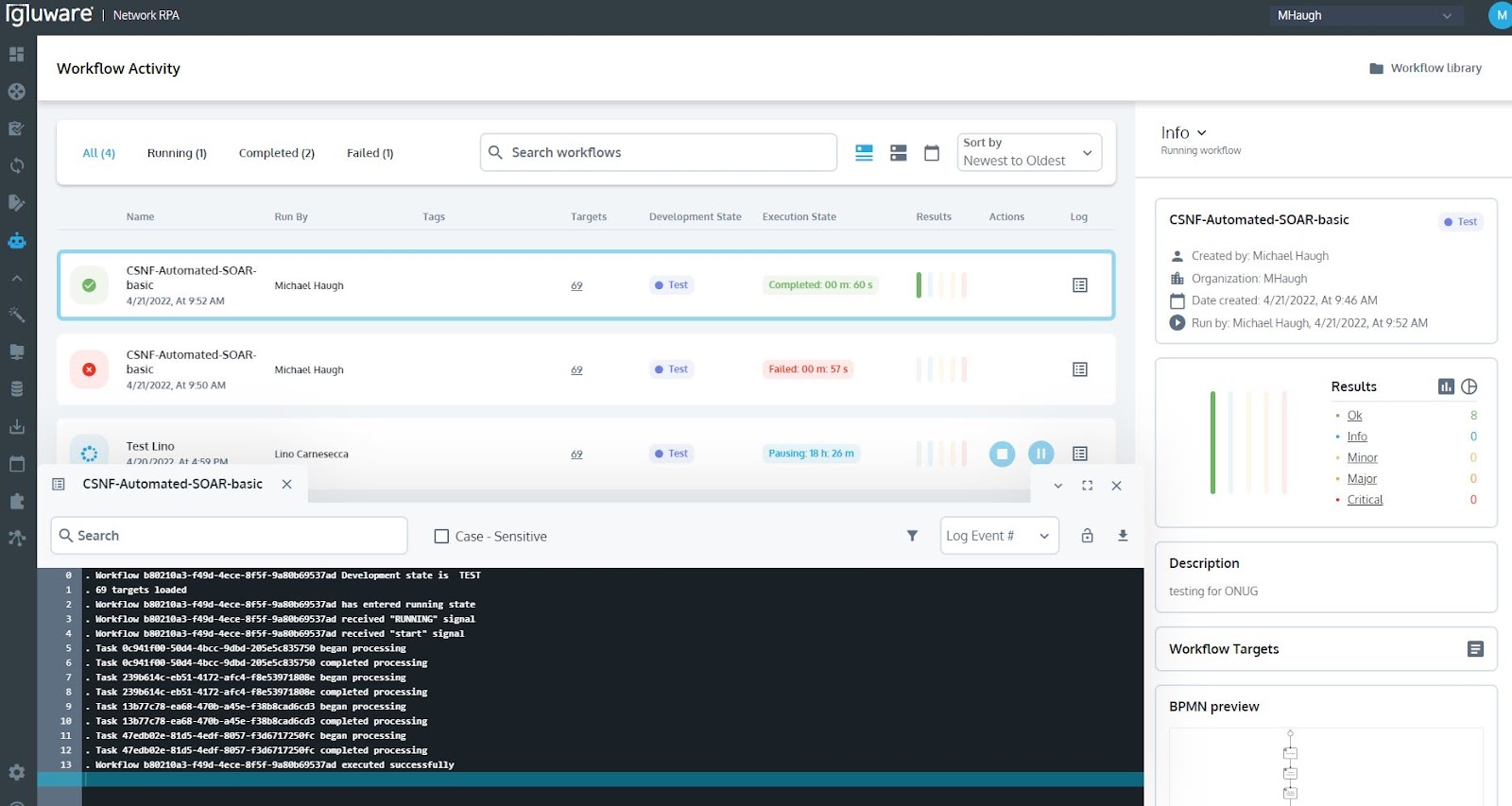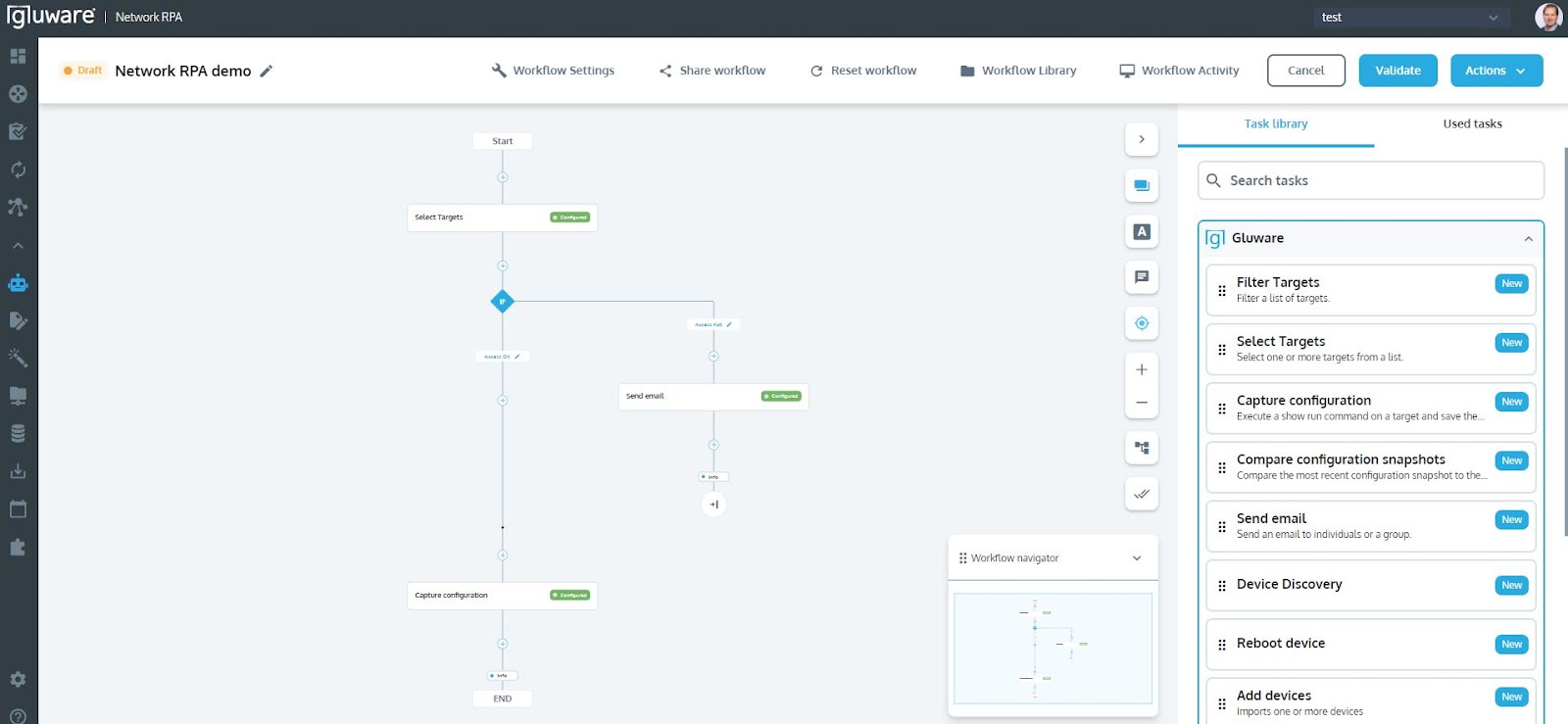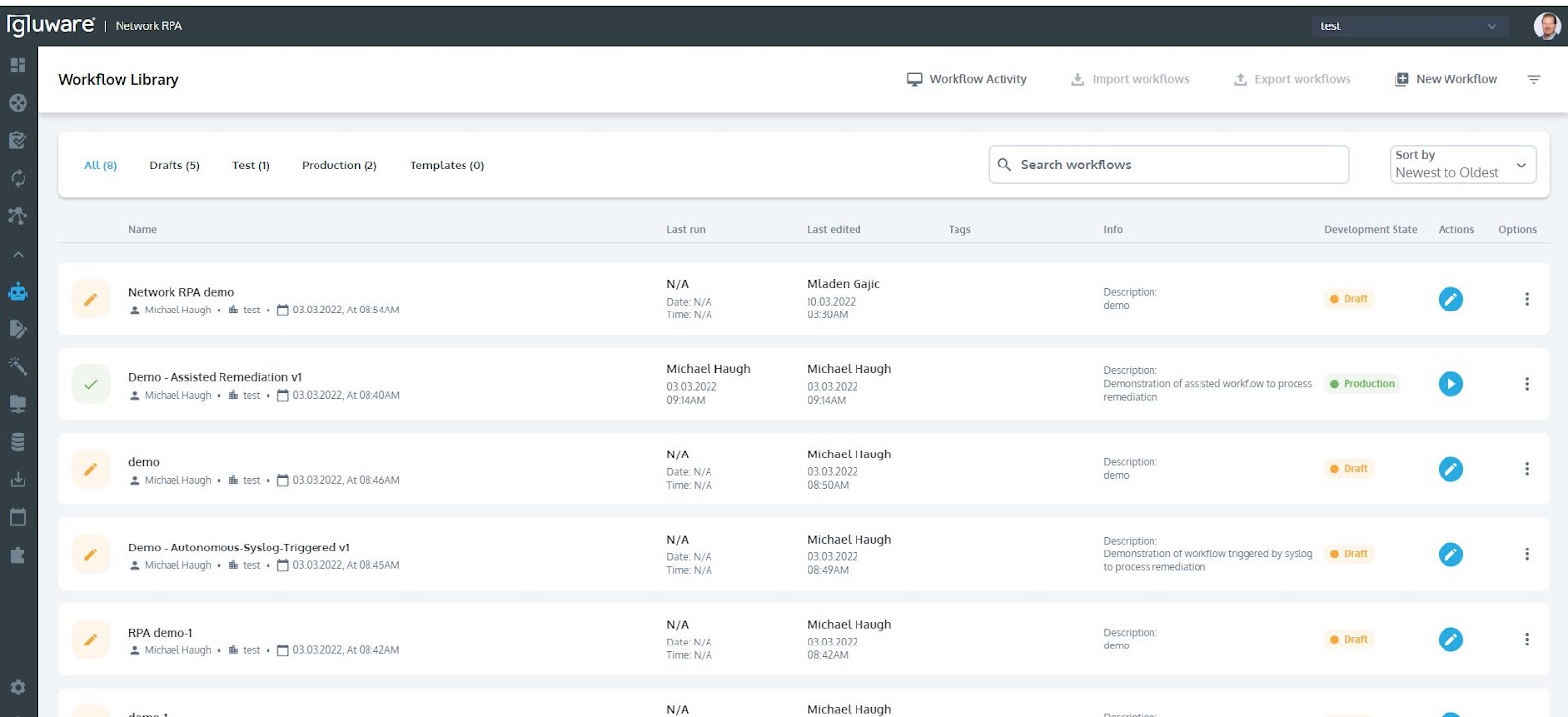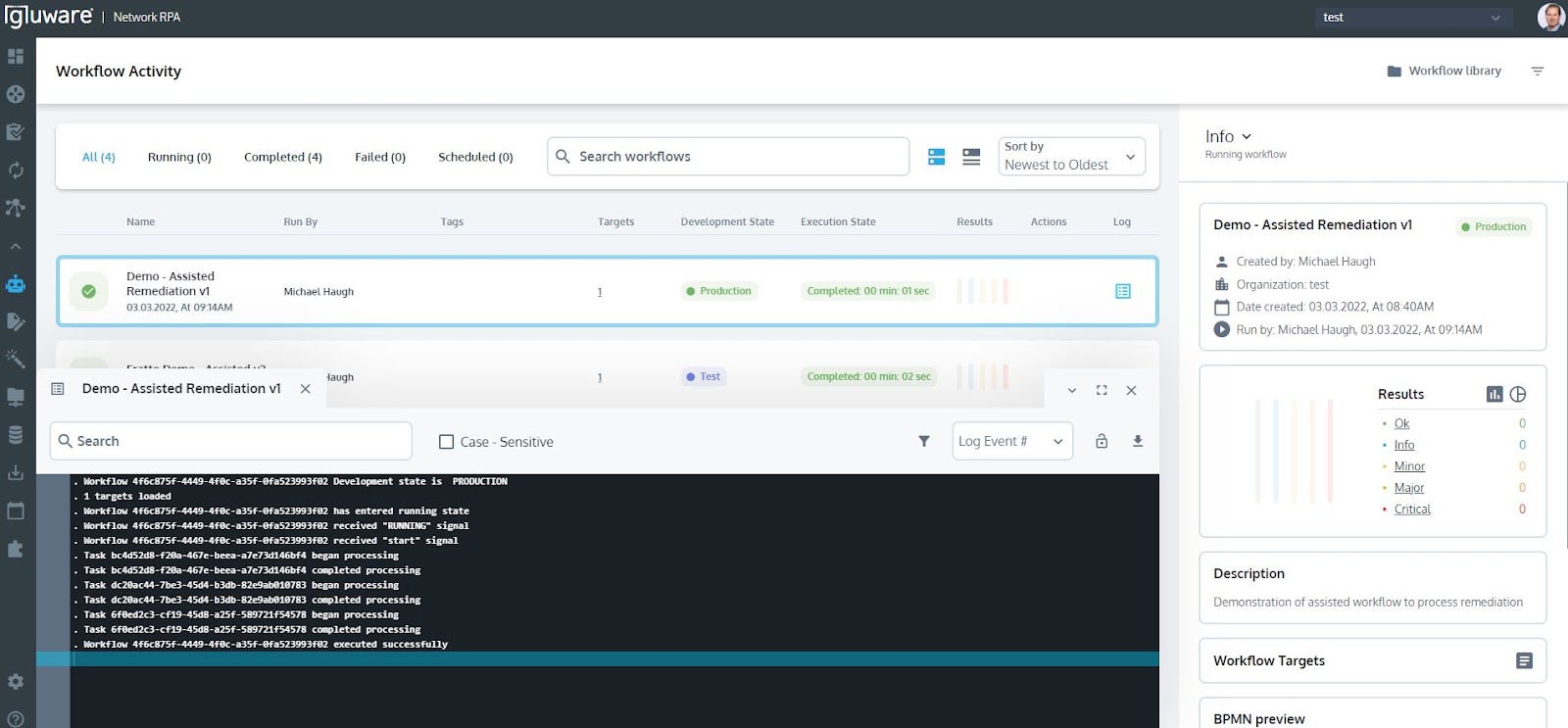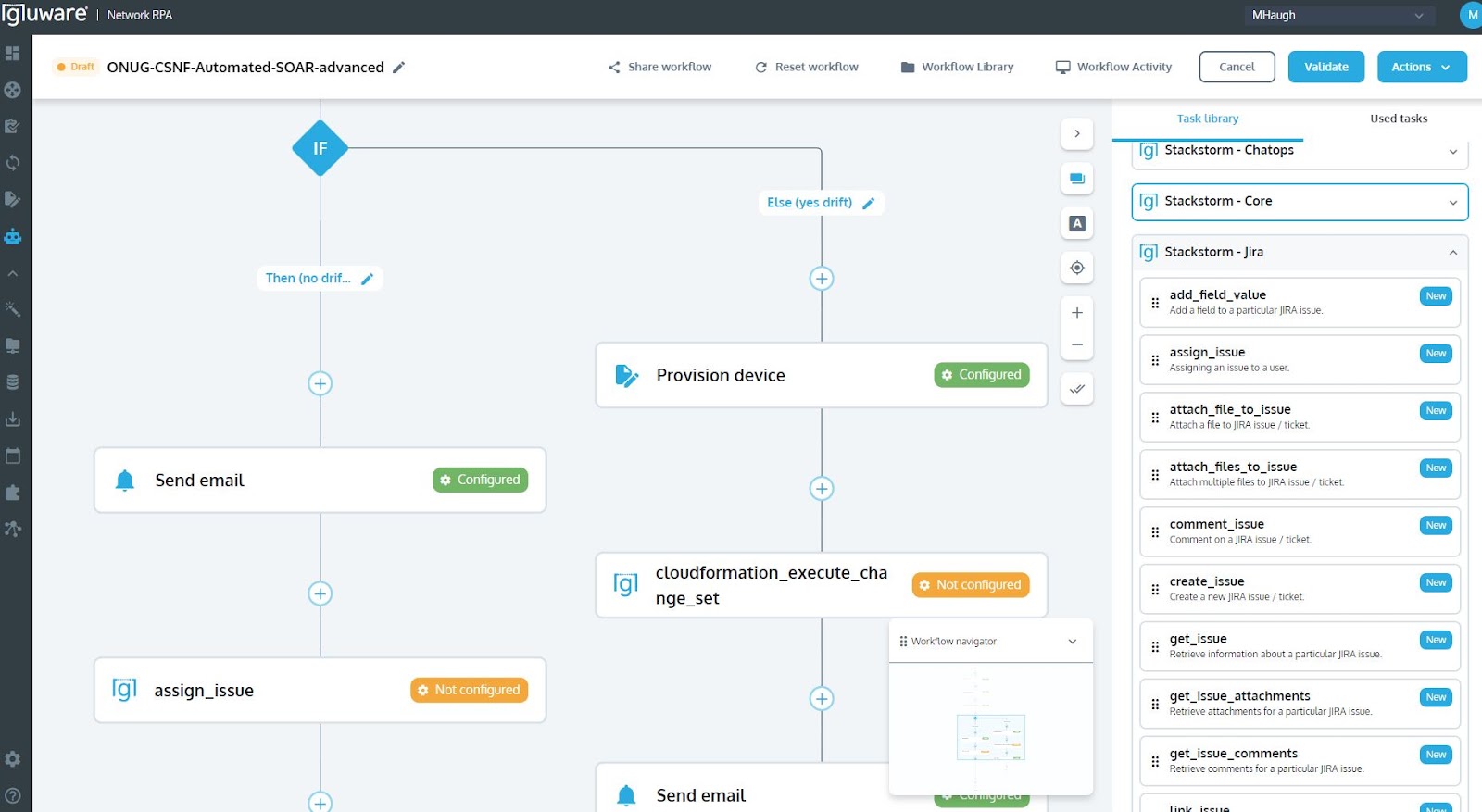Gluware Network RPA
Intelligent end-to-end network process automation. Event-Driven. Pre-built tasks. No coding needed. Automate your enterprise network in minutes, not months.
See if Network RPA is right for you
Gluware Network Robotic Process Automation (Network RPA) provides the ability to create, manage, and monitor no-code process automation (a.k.a. workflows). It runs inside the Gluware Control web-based UI and is tightly integrated with the suite of automation applications.
The purpose of Gluware Network RPA is to provide users, including network engineers and operators, with the ability to create, manage, and run end-to-end process automation for workflows such as moves/adds/changes/ deletes (MACD), assessments, troubleshooting, operating system change processes, configuration management, and other end-to-end processes.
Network RPA provides users with access to pre-built task-level operations from the Gluware application suite, along with external tasks for integrations with systems such as ITSMs, IPAMs, monitoring, and Syslog. The library of tasks available for inclusion in the workflows will continue to expand, providing additional Gluware functionality along with functionality through 3rd-party systems, including the open-source StackStorm library, and other integrations via API.
No-Code Editor Simplifies Workflow Design
- Create public or private workflows
- RBAC access levels
- Drag-and-drop workflow editor
- Pre-built Gluware native automation tasks
- 3rd party libraries and integrations
- Support for complex if/then/else rule-based logic
- Wait For operator provides a loop to re-try for an expected condition
- Integrated messaging
- Multi-user annotation and comments
- Workflow test and validation
- Standard BPMN view and export for documentation in pdf
Easily Manage Library of Workflows
- Edit permissions (public or private) along with RBAC levels
- View by all or categorized: draft, test, production, templates
- Import/export workflow
- Clone a workflow
- Search workflows
- Sort workflows
- View development state (draft, test or production)
- Continue editing workflows in draft or test state
- Export in workflow Business Process Model Notation (BPMN)
- Support for the LiquidJS(c) templating language
- Execute workflows
- Run manually
- Schedule
- Autonomous (triggered via API call)
Monitor Workflow Activity and Details
- View all, running, completed, failed, scheduled
- Search workflows
- Sort workflows
- Multi-layer workflow monitoring
- Real-time and preview validation
- Failure analysis
- Deep level of Logging with device interactions
- Download logs utility provides package of logs and artifacts to store in external systems
Growing Library of 3rd Party Integrations
- API exchange & vendor ecosystem with 200+ integrations
- Gluware Service Connectors provide pre-built API integrations
- 3rd party integration with open-source StackStorm automation library
- Ability to build and publish 3rd party integrations with Gluware Lab
- Easily define input parameters (variables) that can be provide by 3rd party systems via a copy-and-paste API call and payload
- Pre-built task to perform ServiceNowⓇ CMDB sync operation
- Pre-built package of tasks to perform ServiceNowⓇ ITSM operations (open, update, wait for approval on tickets)
- Pre-built task to run AnsibleⓇ playbook
- Pre-built task for a user-defined API call to quickly integrate 3rd parties