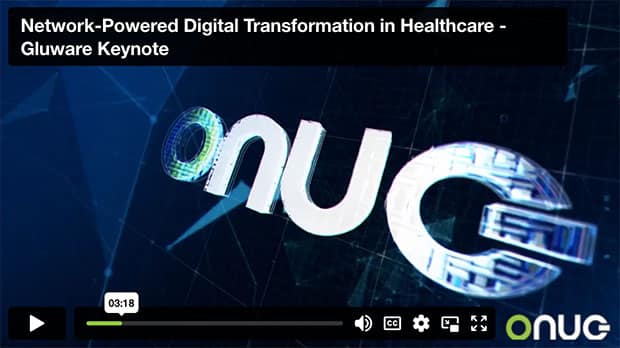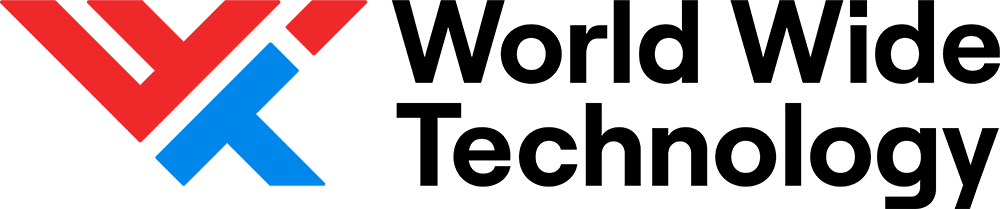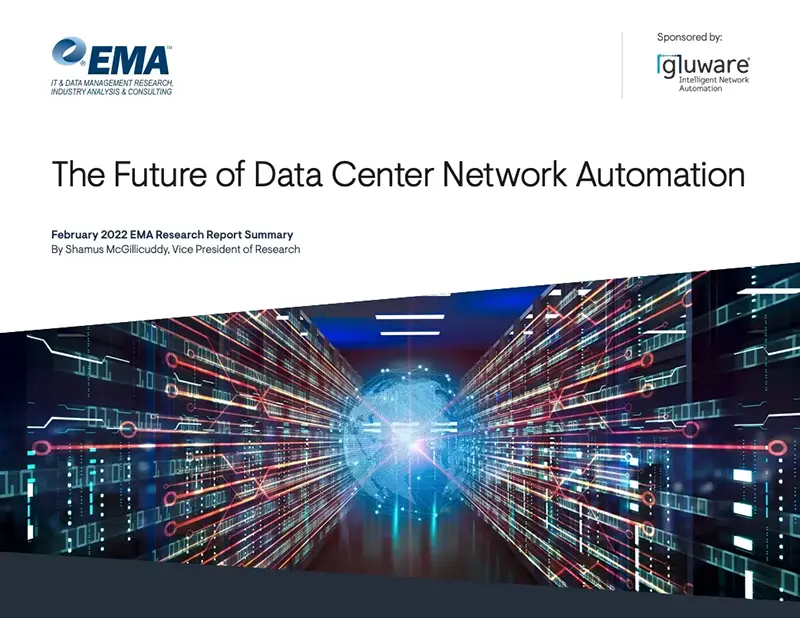See if OS Manager is right for you
Automate Your Network OS Updates
Upgrading network device firmware/software is a task that IT operations often avoids, given that it introduces change—and therefore risk—and it requires a highly-coordinated effort to minimize downtime. IT organizations often try to limit firmware/software changes such as OS upgrades on their network equipment to once a year and, for many, it can be a costly and arduous process.
Common factors driving the requirement for a firmware update include:
- Security vulnerabilities identified by a device vendor
- Requirement to enable features that are not currently available on devices, or
- Currently deployed version is going out of warranty with the vendor
The security vulnerability is often the most urgent requirement which forces an IT team to plan and execute an upgrade to minimize risk. These days security vulnerabilities are on the top of the priority list for IT leadership. This is because high profile hacks can negatively impact a business financially, operationally and publicly. Any delay in addressing a known vulnerability will reflect poorly on a company, especially if it is exposed and impacts business continuity.
Take network-wide upgrades from months to days with Gluware® OS Manager. It is the enterprise upgrade solution designed for today’s critical multi-vendor, multi-platform networks. Unlike manual, error-prone methods, Gluware OS Manager changes the game for IT staff, allowing them to reliably upgrade the firmware/software (FW/SW) across an entire network in days, not weeks or months. Through Gluware® Intelligent Network Automation, OS Manager transforms the arduous and potentially perilous task of upgrading a network’s FW/SW to an easy-to-implement, automated process. OS Manager provides a reliable and scalable process to ensure network devices are updated with the approved versions.
OS Manager At-a-Glance
- Global SW/FW updates to address security vulnerabilities or feature gaps
- Eliminate the manual and error-prone legacy process with automation
- Minimize network downtime
- Enable I.T. Operations teams to handle critical update requests
- Dramatically reduce the time required to roll out a firmware/software update
- Reduce risk to business continuity from remaining on older versions that expose known vulnerabilities
- OSM options for user-defined control of the execution details
- Automated process to load the new images
- Validate compatibility by leveraging the discovery engine in Gluware
- Reliably perform update, reboot/restart and validation actions
- Automate any required changes “post” update driven by feature or semantic changes
- Configurations are backed up, restored and verified as necessary
- Unified upgrade process to centrally manage, regardless of the number of unique devices in the network