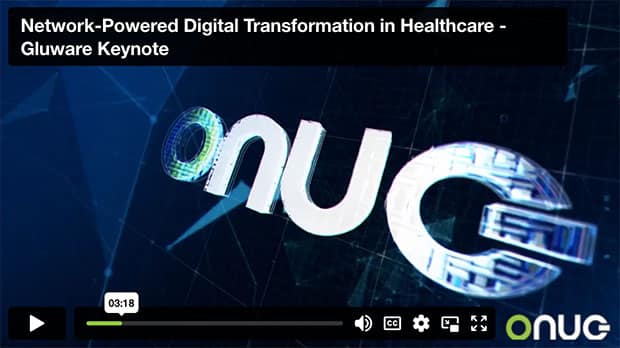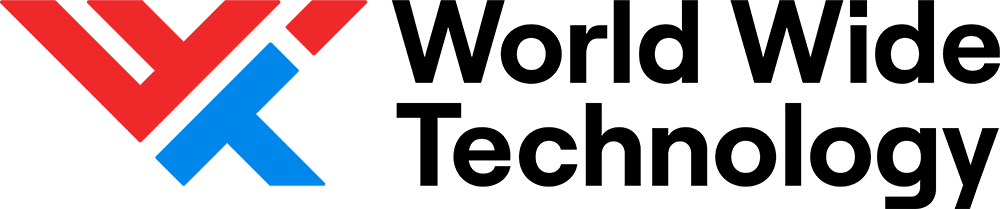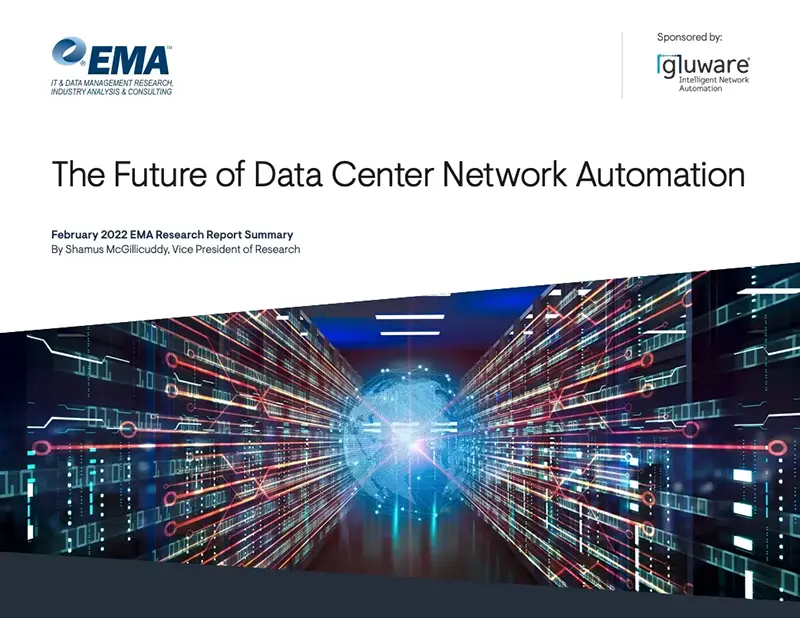Automating Cisco SD-WAN
Automating Cisco SD-WAN through Device CLI and vManage API
See if using Gluware to automate Cisco SD-WAN is right for you
Automating Cisco SD-WAN with Gluware
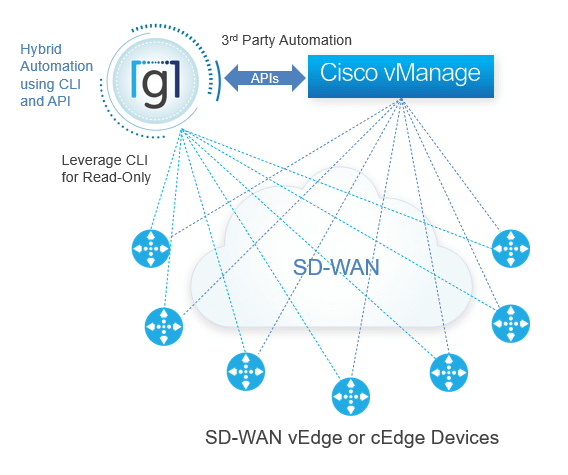
Use-Cases for Gluware SD-WAN Automation
Upgrading the OS and Converting to SD-WAN Mode
Customers rolling out Cisco SD-WAN have platforms already deployed, including Cisco ISR 4k series, that support the SD-WAN feature set. These devices need to be upgraded to 17.3 or later, and then converted to SD-WAN mode so that vManage can manage them. Using Gluware OS Manager, users can automate the OS upgrade (including ROMMON if required). Once upgraded, users can execute a Gluware workflow which will convert the device from IOS XE to IOS XE SD-WAN mode including some of the basic required settings like the SD-WAN fabric. As part of the migration, Gluware can enable Cisco Plug-and-Play (which requires internet connectivity), or perform a manual bootstrap to inject the required configuration parameters upon boot-up. Gluware customers are using this process to upgrade existing sites and also upgrade greenfield sites that have been staged with an older image and must be upgraded.
Automating Feature-based Templates through vManage
One of the challenges with vManage is that it exposes every parameter available for every device model supported. This creates a lot of distraction and navigation problems for users who do not use a majority of the features. Cisco also requires that templates be built per every device model and when sites have unique features it requires another template – resulting in template sprawl. Via API, Gluware Config Modeling is able to import the full data model from vManage and then provide customization of what the user sees, including only the specific device models and features they are using in their network. Gluware also provides the ability to edit a feature once that is shared across multiple device templates. This dramatically reduces the time to configure Feature-based templates.
Automating CLI-based Templates through vManage
Using CLI templates in vManage is also challenging since the user is faced with a field to just drop in raw CLI, and all the configuration must be correct or it will error when provisioning. Every unique device model will require a new template, every unique combination of features will require another template – resulting in template sprawl. Using Gluware leverage Config Modeling which can deconstruct the CLI into snippets, or reusable feature blocks (like ACLs, port maps, services, static routes…etc.) that have been created, tested and version controlled. This can dramatically improve the usability of creating CLI templates as well as reduce user errors and improve reusability. Once CLI templates are constructed in Gluware, they can be pushed into vManage through API, and Gluware is able to interface directly with the cEdge device to perform pre-checks and validation.