Gluware Intelligent Network Automation
Take the Gluware Test Drive to see how Intelligent Network Automation can help you configure, provision and manage your brownfield and greenfield networks to today’s strict standards in accuracy, agility and security with no programming required. All you need to get started is a Google Chrome web browser! The Test Drive is now updated to the latest release, Gluware 5.6!
Follow along with the tutorials below using the Gluware instance details that have been emailed to you. They are best when completed in order, but are designed to be stand-alone tutorials completed in any order.
TEST DRIVE OVERVIEW

Gluware Overview
- Introduction and overview of the Gluware platform
- Overview of Gluware Apps along with the use-cases
- Deployment options for Gluware when going on-prem
Updated Usability and Security
- Gluware 4.1 introduced several usability and security features
- Usability changes include the new left-hand navigation, Config Modeling changes and access status
- Security features include single-sign-on features including SAML, OAuth and enhancements to 2FA
Gluware Administrative Steps (already set up for you)
- Overview of the System Settings
- Understand how Orgs (tenants) are defined along with users and RBAC
- Overview of the Solutions Management to load and update packages
Device Manager
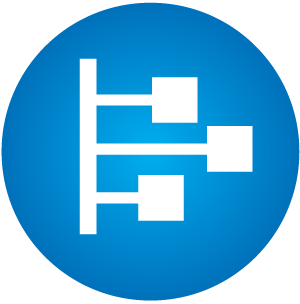
1A | Dynamic Network Discovery and Inventory
- Import and/or discover devices and capture device details
- Filter, search, sort inventory
- Establish or sync with source-of-truth
- Gluware 5.3 added the ability to sync with ServiceNow as a CMDB watch the demo here
- Network discovery has been significantly enhanced in 5.4 watch the demo here
1B | Device Explorer
- Learn how to customize, group, filter, search and config search
1C | Ad-Hoc Query
- Perform searches across device configurations
- Automate “Show” commands for operational state check
- Leverage for assessment or toubleshooting
1D | Device Assessment
- 3rd Party API calls to Cisco for EoX, SmartNet and PSIRT information
- 3rd Party API calls to NIST for multi-vendor National Vulnerability Database (NVD) Common Vulnerabilities and Exposures (CVEs)
1E | Config Backup and Restore
- Perform config backup
- Perform config restore
- New Network RPA task to execute backup
Config Drift and Audit

2A | Configuration Drift
- High-resolution config change detection across all network devices
- Remediate in a later use-case with Config Modeling
- Gluware 5.3 added Custom Capture Commands which enables the ability to define any operational commands, like “show” and perform drift and audit of state in addition to configuration state. Watch the demo here
3A-C| Configuration Audit
- 3A: Config Audit overview
- 3B: Import and run a CIS Benchmark security audit for Cisco IOS 16
- 3C: Create a custom company policy audit
Dashboard
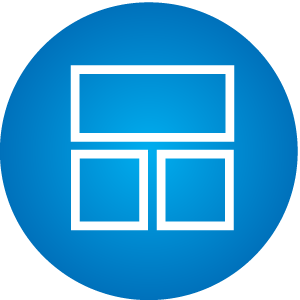
4A | Dashboards
- Introduction to dashboards with an overview of the pre-seeded examples
- Understand how to build, customize and share new dashboards
Data Explorer

5A | Data Explorer
- Introduction to Data Explorer with an overview of the pre-seeded examples
- Generate reports for inventory, PSIRT summary, Config Drift and Audit and Layer 2 Port State
- Understand how to build, customize and share new templates
OS Manager
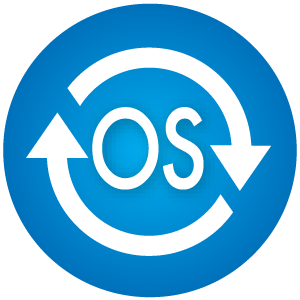
6A | OS Manager Part 1
- An overview of the prerequisites to run OS Manager and setting up the File Server(s)
- Includes licensing, role-based access control (RBAC) and OS Manager settings
6B | OS Manager Part 2
- Introduction to the OS Manager App including the Device Explorer, Catalogs and Plans
- Understand how to create and execute plans to transfer and/or deploy images
Config Modeling

7A | Policy-Based Config. Mgmt on Cisco IOS
- Enforce specific configuration standards (like global config) – remediation
7B | State Assessment
- Understand how to build and use State Assessment
- Use for pre/post-change or troubleshooting
7C | Intelligent Model Discovery
- Understand how to use the IMD embedded workflow in Config Modeling
- Create automation policy in minutes from a reference device without any coding
Network RPA
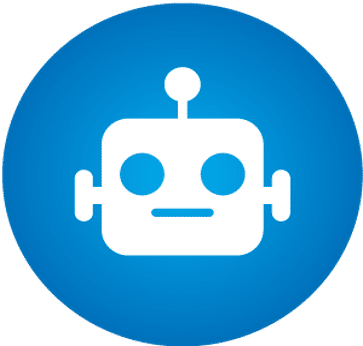
8A | Network RPA Tutorial
- Introduction to Network RPA including creating and running a basic workflow
- Network RPA can incorporate state assessment for pre/post checks and troubleshooting watch the demo here
- Gluware auto-builds API endpoints for each workflow for easy 3rd party API integration watch the demo here
- Network RPA received significant enhancements in 5.3 including adding the Device backup task, CMDB sync task, Generic API call task, Object compare task and new LiquidJS templating watch the demo here
- Run Ansible Playbook task new in 5.4 watch the demo here
- Network RPA can be used to drive complex multi-vendor process automation with ServiceNow integration watch the demo here
Gluware Topology
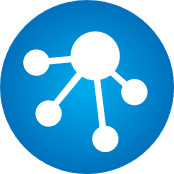
9A | Gluware Topology Tutorial
- Introduction to Gluware Topology and the Site Explorer within Device Manager. Note that since the Test Drive uses virtual machines and not a real network topology, the view in the topology app will not render a complete network.
Discover, Analyze, and Assess
Device Manager within Gluware Control provides the ability to discover all the details about your current network devices. Config Drift and Audit monitor for config changes and provide a robust capability to audit the network.
Policy-based Configuration Management
Config Modeling provides the ability to rapidly onboard, automate and structure a customers’ existing CLI based network features including technology base packages for Routing, Switching, Firewall, WAN Optimizers, Load Balancing, and Wireless LAN Controller.
Upgrade, Downgrade, and Patch
OS Update provides the ability to automate the software management of the network devices including upgrades, downgrades, patches and more.Feature Packages
Config Modeling leverages Feature Packages which are data-modeled structures that have been created for use with specific vendor platforms and automate features such as ACLs, QoS, Globals, NAC and more. Gluware provides example feature packages and customer are able to dynamically create them from their existing configurations.
