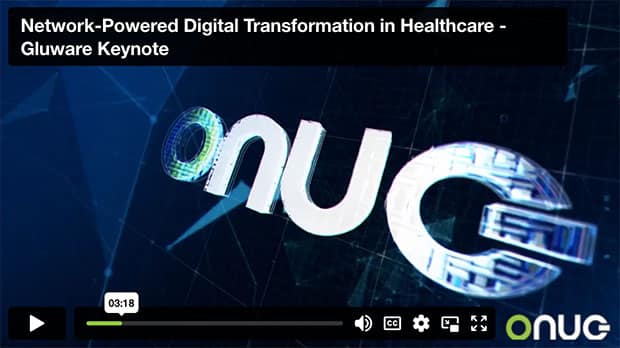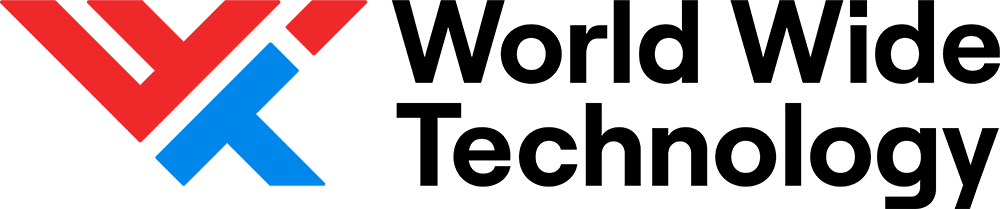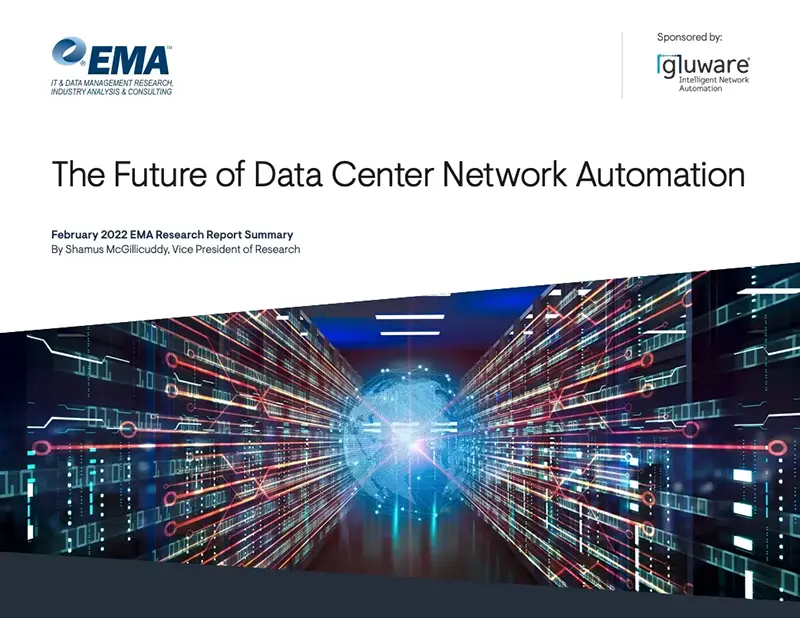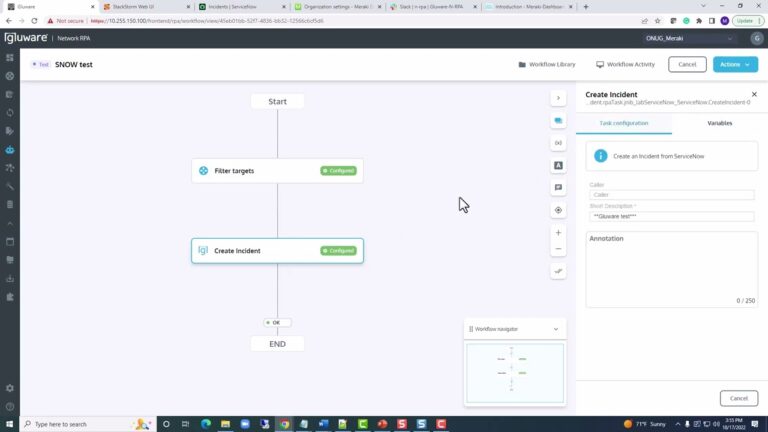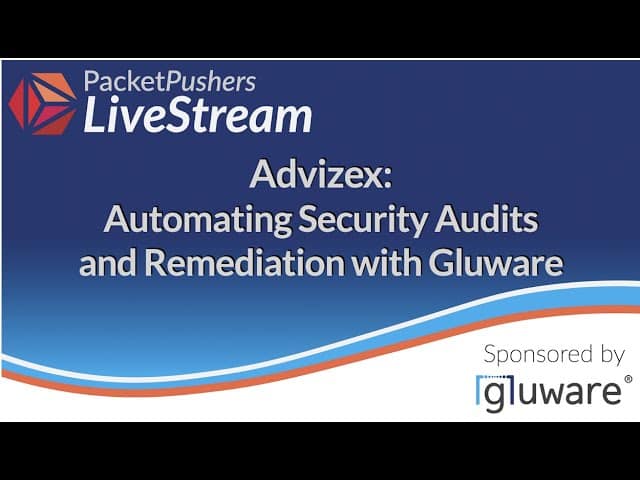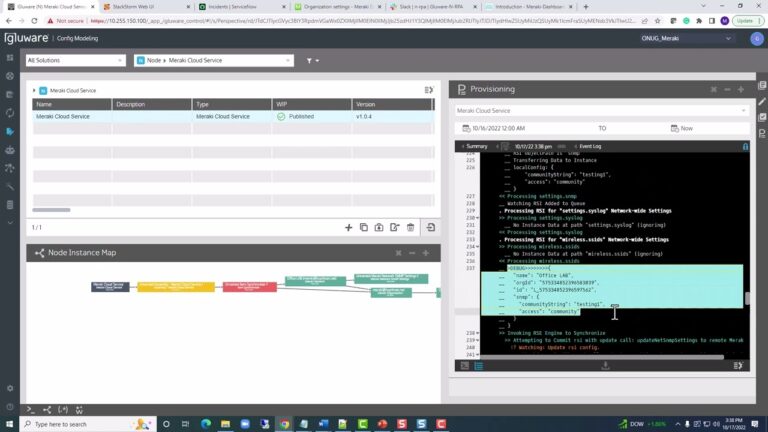
Gluware Release 5 Automating Meraki and ServiceNow
This demonstration of Gluware release 5 highlights the new API modeling technology that enables the automation of Cisco Meraki via the Gluware app suite including inventory, drift, audit, config management and process automation. This demo also features the new Gluware Service Connectors offering pre-built API integrations using ServiceNow in this example.