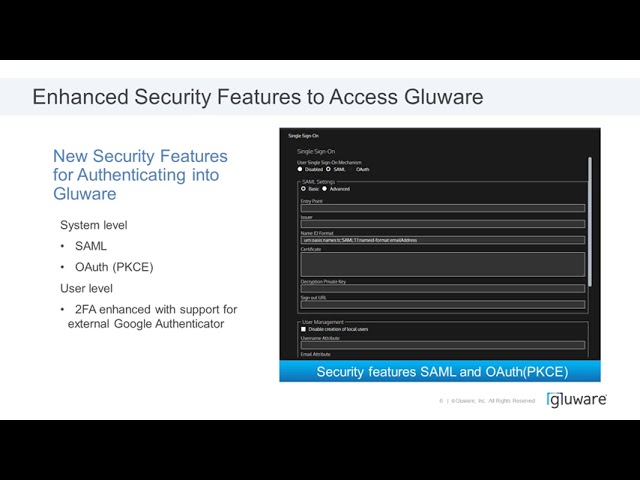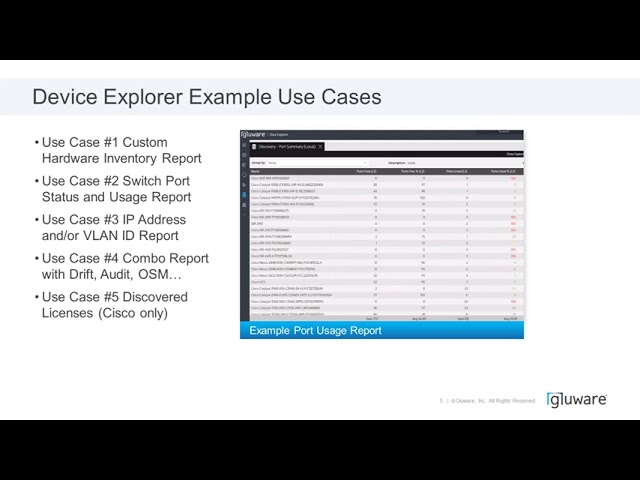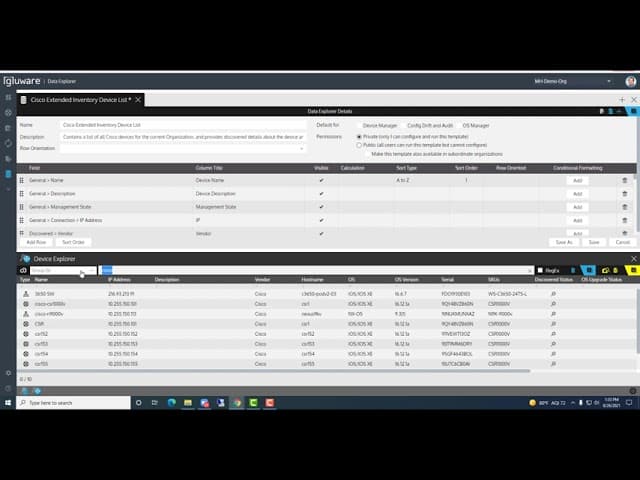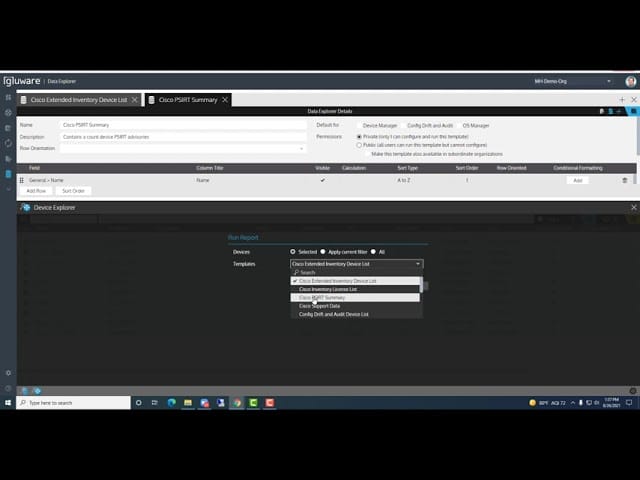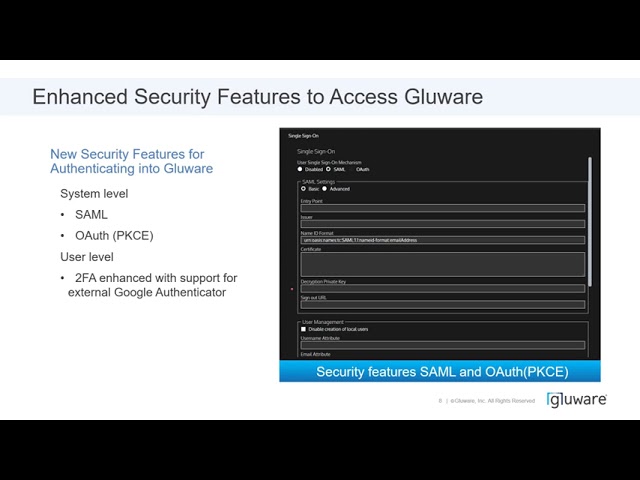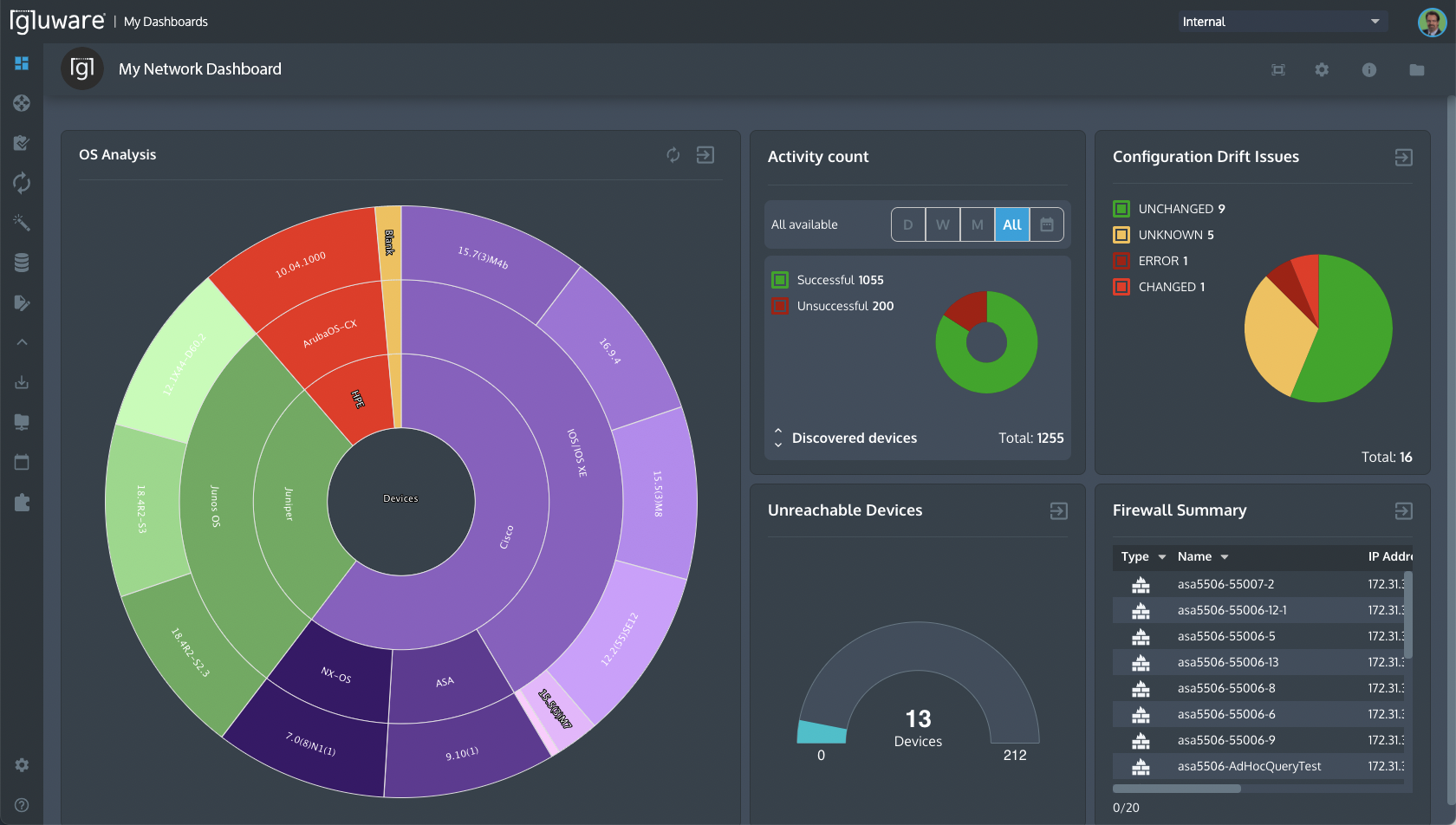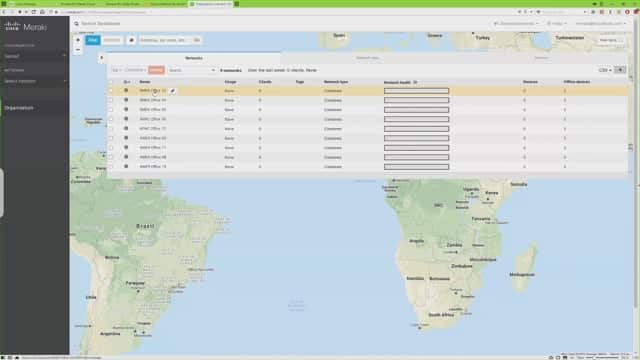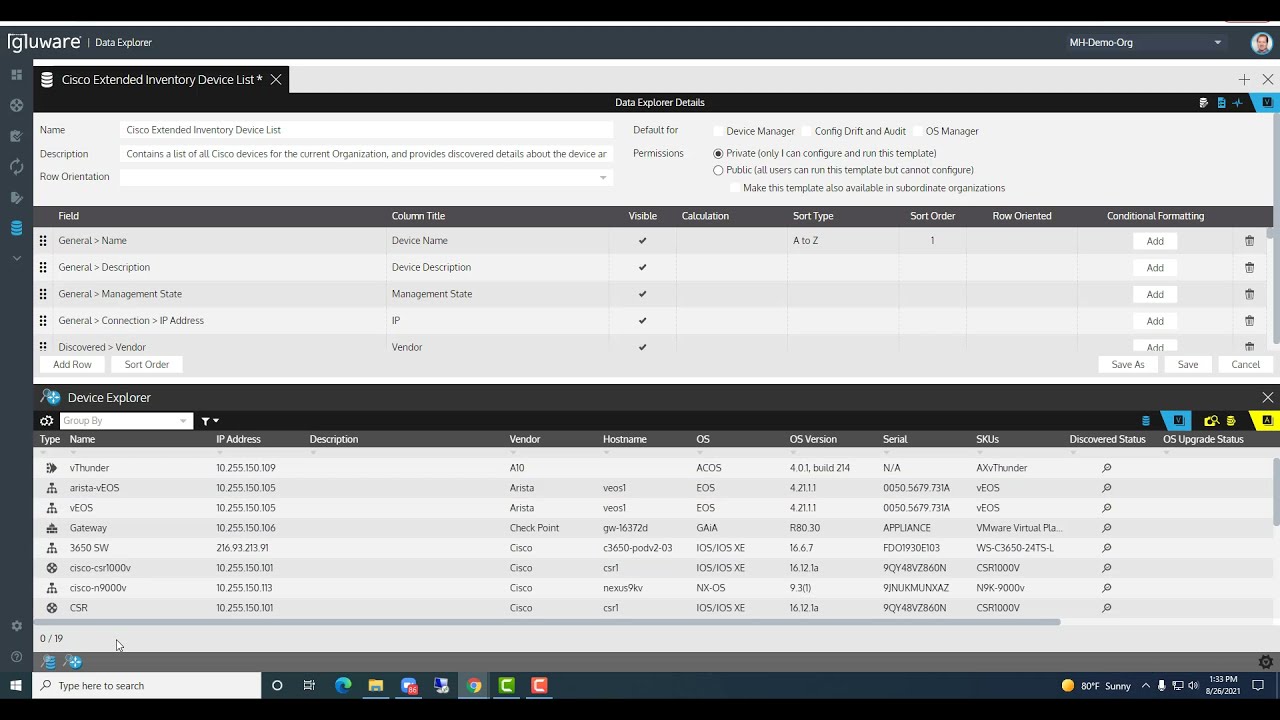
Gluware Data Explorer Intro
Learn how the Gluware Data Explorer solution provides the ability to build user-defined templates for custom reporting of any data within the Gluware databases. This includes defining new custom default reports for each application and also comes with pre-built reports and report viewer with the ability to export in csv, PDF or JSON. Users can generate reports such as detailed hardware inventory, device port utilization, port configuration, L2 and/or L3 configuration, device license, mix reports with drift, audit, OS Manager details and more. Users can generate the reports from Data Explorer, or leverage the report templates created directly from one of the Gluware solutions. Collaborate with other users with the ability to import/export report templates.